
What is a Pinning Service
Table of Contents
A Pinning service is a tool to keep files reliably available online. It works with the InterPlanetary File System (IPFS), which doesn’t store content permanently by default. A pinning service retains copies of files so they remain accessible even if the original uploader disconnects. It also provides easier access through web browsers, supports updating content without changing its link, and offers access control to manage who can view or edit the data. In short, it makes IPFS more dependable and easier to use.

Imagine a huge digital library where everyone can store and share files. But there's a catch - if no one keeps an eye on a file, it might vanish. This is where pinning services come in, acting like guardians that ensure files remain available in the InterPlanetary File System (IPFS).
Let's break it down.
What is IPFS?

IPFS is like a massive, decentralized filing system spread across the internet. Instead of relying on a single website or server, files are shared among many computers, making them accessible from different places.
But there's a challenge - if the person who originally stored a file goes offline, the file might disappear. Unless someone keeps a copy of it online, it won’t be there when you need it. This is where pinning comes in.
What does a Pinning Service do?
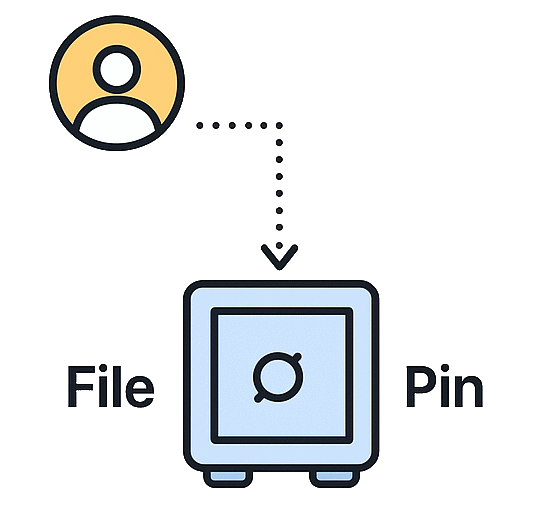
Think of a pinning service like a safe deposit box for digital files. If you store a file in IPFS but want it to stay accessible even when your computer is off, a pinning service holds onto it for you.
Pinning services help by:
- Keeping files online and retrievable
- Making files easier to access via simple links
- Providing tools to organize and manage your stored data
How does File Pinning work?
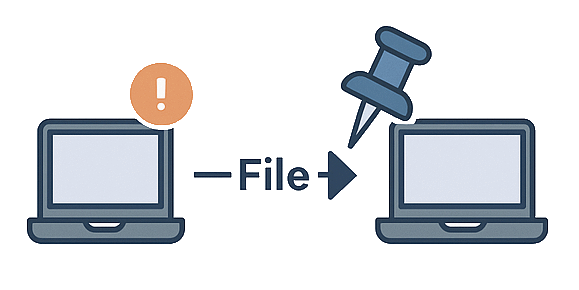
When a user uploads a file to IPFS, it gets a unique Content Identifier, or CID. A CID works like an unique label or barcode for your file so it can always be found. However, if no one pins the file, it might eventually be removed from the network as other users’ computers cycle out old data. Pinning ensures that a file stays available by storing it on a dedicated pinning service.
The more users pin a file, the higher its chances of staying accessible. A well-pinned file can survive indefinitely, allowing decentralized applications, websites, and media to remain online.
Accessing files with a HTTP Gateway
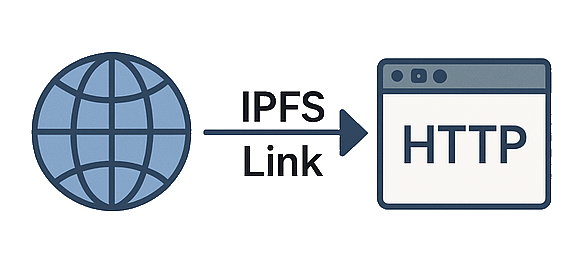
IPFS uses content-based addressing rather than traditional URLs. This system is great for security and freedom, but most browsers don't understand IPFS automatically. That’s why HTTP gateways exist - to make files accessible via regular web links.
An HTTP gateway works like a bridge, converting IPFS CIDs into web links. It helps people access IPFS content without needing special software.
So, instead of having to install complicated tools, you can simply click a link and view the file - just like a regular website.
Keeping files organized with a File Manager

One challenge with IPFS is that once a file is uploaded, it can’t be changed - it stays exactly as it was. If you update the file, it gets a new CID instead of replacing the old one. This is where file managers become useful.
A file manager in an IPFS pinning service works just like a traditional file system. Users can organize files, delete unnecessary ones, and create new versions efficiently. Instead of manually re-uploading files, a file manager makes it easy to update and store them while keeping their history intact.
Exploring IPFS data
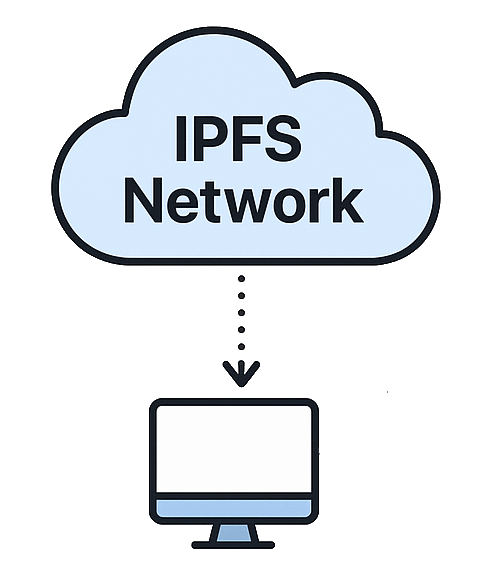
Sometimes users want to see the structure of their stored files, especially when dealing with folders or complex datasets. Tools like IPFS Explorers offer visual representations of:
- Linked directories
- File parts or dependencies
- Connection maps between stored data
Security & Ownership in Pinning services
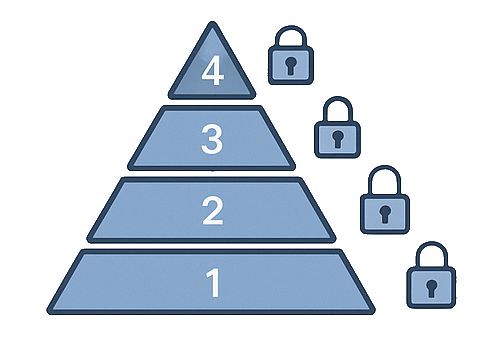
When storing files online, security is important. Pinning services help keep files safe by controlling who can access them. There are different levels of security:
- API security - Users must log in using special keys to manage their files.
- Web access control - Some files are protected so only authorized users can view them.
- Connection-level security - More advanced protections may help keep files safe while they are being transferred.
- Block-level ownership - This would allow users to control access for each piece of a file, but it’s not widely available yet.
Most pinning services today use API security and web access control. Private IPFS networks allow to reach connection-level security. Some companies are working on advanced protections to make sure users have full control over their data.
Real-world applications of Pinning services

Pinning services are used in several practical scenarios, including:
- Decentralized storage for Websites & Apps - making files more resistant to censorship or server failures.
- Preserving Important data - academic papers, researches, or historical records, digital art, and creative works stored securely.
- Blockchain & Smart Contracts integration - some blockchain-based projects use IPFS to store metadata, NFTs, images, and documents securely.
- File Sharing without centralized servers - allowing encrypted, peer-to-peer file transfers.
- Secure & Private Networks - organizations or individuals who want more control over their data can set up private IPFS networks with customized access permissions.
How NFT marketplaces use IPFS to store digital collectibles
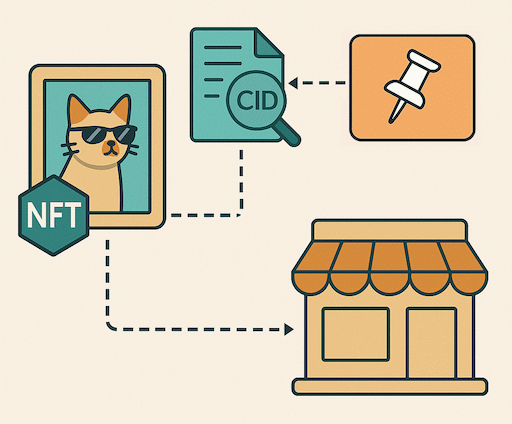
Imagine you own a digital artwork as an NFT (Non-Fungible Token). The NFT itself is like a certificate proving that you own the piece, but where is the actual image stored? This is where IPFS (InterPlanetary File System) comes in.
Most NFT marketplaces don’t store images directly on the blockchain because it would be too expensive and inefficient. Instead, they upload the images and related metadata to IPFS, a decentralized file system. Here’s how it works:
- Uploading the collectible - When an artist creates an NFT, the digital file (art, music, video, etc.) is uploaded to IPFS. This file is assigned a Content Identifier (CID) - a unique fingerprint that ensures the file can always be found.
- Decentralized storage - Unlike traditional web storage, where files sit on a single website or server, IPFS spreads them across multiple computers. If one goes offline, other nodes still hold copies, keeping the NFT image accessible.
- Permanent links - Instead of using a regular URL, NFTs point to their CID on IPFS. This ensures that the artwork remains accessible even if the original marketplace shuts down.
- Verification - Since each CID is unique, buyers and collectors can confirm that the NFT points to the correct digital asset, preventing scams or altered images.
NFT sites use pinning services so your digital collectible doesn’t vanish when people turn off their computers. Without a pinning service, NFT data could become lost, making the token worthless.
Final thoughts
Pinning services are essential for keeping IPFS files available. They’re more than just storage solutions - they also offer extra features for file management, security, and easy access through web links.
As technology advances, we may soon see more improvements in ownership protection, ensuring users have full control over their files in IPFS.

